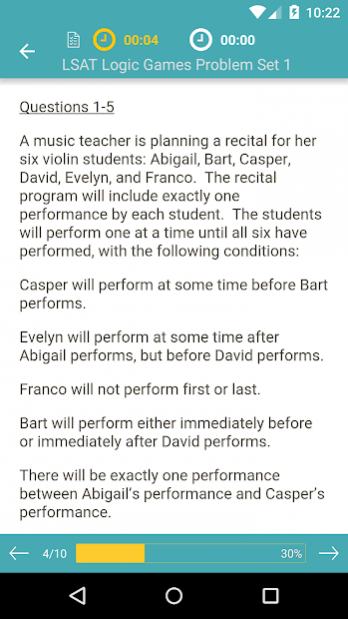LSAT: Practice,Prep,Flashcards 1.8.1
Free Version
Publisher Description
*** From the Makers of Varsity Learning Tools - Best Education App - 2016 Appy Awards ***
The first step toward getting into your dream law school is earning a high score on the Law School Admission Test. It takes work to become a competitive applicant by boosting your LSAT score, and the free Varsity Tutors LSAT Prep app for Android-powered smartphones and tablets can help you do so.
Do you need help understanding context-dependent vocabulary in law passages? Can you strengthen or weaken arguments, or determine parallel reasoning? The app provides learning tools to explain these concepts, as well as how to address them on the exam. Test yourself on LSAT logic games, logical reasoning, and reading using the app’s library of flashcards. Making your own flashcards is as easy as taking a photograph of your textbook and uploading it to the app’s convenient Flashcard Maker.
Utilize the app’s practice tests for LSAT Reading Comprehension (the exam’s largest section) for science, law, social science, and humanities to work your way toward a perfect 180. Plus, save your scores, track your progress, and identify testing weaknesses using the app’s handy Tests Taken feature.
Varsity Tutors’ Android LSAT Prep app is designed to work best for the busy student. Adding this app to your study toolkit can coach your test-taking skills in each of the LSAT’S sections: Logical Reasoning, Analytical Reasoning, Reading Comprehension, and Writing.
Prepare for the big day whenever you have a spare minute, or answer the app’s Question of the Day for a daily studying boost. Prepare to dream big and aim high for your future in law with the LSAT Prep app for Android devices.
About LSAT: Practice,Prep,Flashcards
LSAT: Practice,Prep,Flashcards is a free app for Android published in the Teaching & Training Tools list of apps, part of Education.
The company that develops LSAT: Practice,Prep,Flashcards is Varsity Tutors LLC. The latest version released by its developer is 1.8.1.
To install LSAT: Practice,Prep,Flashcards on your Android device, just click the green Continue To App button above to start the installation process. The app is listed on our website since 2021-12-21 and was downloaded 1 times. We have already checked if the download link is safe, however for your own protection we recommend that you scan the downloaded app with your antivirus. Your antivirus may detect the LSAT: Practice,Prep,Flashcards as malware as malware if the download link to com.varsitytutors.learningtools.lsat is broken.
How to install LSAT: Practice,Prep,Flashcards on your Android device:
- Click on the Continue To App button on our website. This will redirect you to Google Play.
- Once the LSAT: Practice,Prep,Flashcards is shown in the Google Play listing of your Android device, you can start its download and installation. Tap on the Install button located below the search bar and to the right of the app icon.
- A pop-up window with the permissions required by LSAT: Practice,Prep,Flashcards will be shown. Click on Accept to continue the process.
- LSAT: Practice,Prep,Flashcards will be downloaded onto your device, displaying a progress. Once the download completes, the installation will start and you'll get a notification after the installation is finished.